Welcome to The Master's Academy

Family Portal
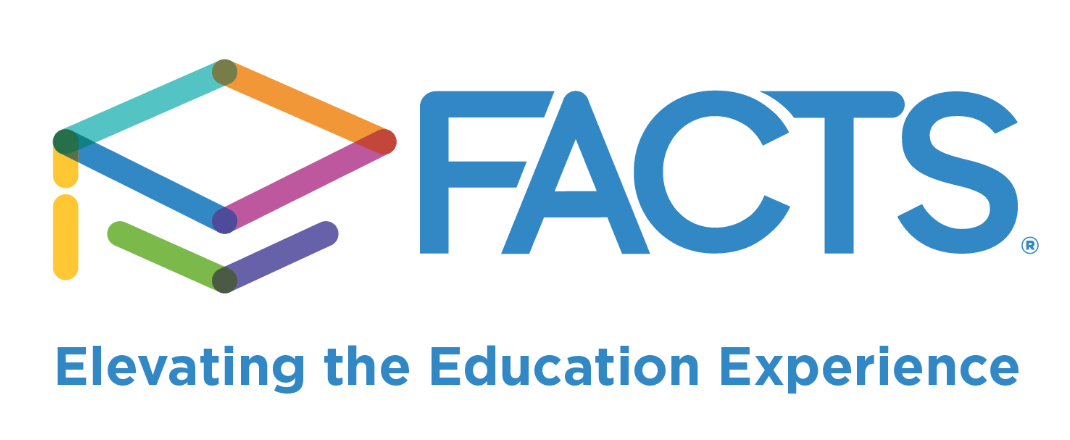
FACTS is used to check your student’s grades, homework assignments, progress and quarterly report cards, see school announcements, pay for school lunches and where you will receive and have the option to pay your tuition bill each month. FACTS can be accessed at the link below. In order to log in, all first-time users will need to enter the email address provided to TMA. The email address will serve as your login username. If you have not provided an email address to the main office please do so as soon as possible. The district code is TMAOV-FL.
After entering your email address, click on the New Parent Login button. A password will be sent to your email address. Now, you may log in by clicking the Parents tab and entering your email address and password. After logging in, you will see a list of options on the left-hand side of the screen:
1. In Student, you can see information regarding grades, homework, attendance, student schedule, lunch, and more.
2. In School, you can view your student’s classes, access resource documents, as well as update your information through the Updated Information Form link.
3. The Family link will allow you to view charges on your account, pay for lunches or pay the tuition account.